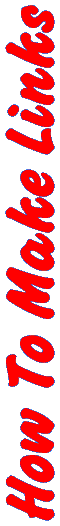
 |
This page will only display correctly in Internet Explorer 2.x or higher. Most of these values are in fact Netscape extensions. Netscape still, in version 3.0, fails to display them properly. 3.0 does a fair job and it's at least better than 2.0 at displaying them. The ones that don't show correctly are top, absmiddle, and absbottom. In version 2.0 of Netscape, most of them don't show right. Especially middle and absmiddle.
This image is aligned at the left. It will find the first empty left
margin and place itself there.
 This text
is wrapping itself around the image. I can insert multiple line breaks and it'll still
wrap. Watch.
This text
is wrapping itself around the image. I can insert multiple line breaks and it'll still
wrap. Watch.
There are 2 line breaks above this line.
 This image is aligned to the right of the page. In all examples, the text
will work as described in example 1. Do you like my lava lamp? I know it's not related to
HTML, but I thought it looked kind of cool. And it looks EXACTLY like the one that's
sitting here on my desk to the right of my computer.
This image is aligned to the right of the page. In all examples, the text
will work as described in example 1. Do you like my lava lamp? I know it's not related to
HTML, but I thought it looked kind of cool. And it looks EXACTLY like the one that's
sitting here on my desk to the right of my computer.
The next examples aren't ways of wrapping text around the image. They are merely used to get a label or text beside the image to be aligned at a certain area.
 Everything in this
line is aligned at the top of the image.
Everything in this
line is aligned at the top of the image. ![]() The specification says that the image is aligned with the top of the tallest
item in the line. This can mean other images in the line. Notice that this text doesn't
wrap around the image. This is true of all the align= values from here on out. Notice how
the top of the HTML image is lined with the top of the lava lamp. I didn't specify an
alignment of the HTML image. If you don't specify an align=, the image is treated like a
letter, number, or other character in a sentence.
The specification says that the image is aligned with the top of the tallest
item in the line. This can mean other images in the line. Notice that this text doesn't
wrap around the image. This is true of all the align= values from here on out. Notice how
the top of the HTML image is lined with the top of the lava lamp. I didn't specify an
alignment of the HTML image. If you don't specify an align=, the image is treated like a
letter, number, or other character in a sentence.
 The text in this
line is aligned with the top of the image.
The text in this
line is aligned with the top of the image. ![]() See how the HTML image is above the lava lamp. Note the difference between
top and texttop.
See how the HTML image is above the lava lamp. Note the difference between
top and texttop.
 This text is
aligned at the middle of the image. This means that the middle of the image is aligned
with baseline of the current line.
This text is
aligned at the middle of the image. This means that the middle of the image is aligned
with baseline of the current line.
 This text is
aligned at the absmiddle, or ABSolute MIDDLE of the image. That means the center of the
image is aligned with the center of the current line.
This text is
aligned at the absmiddle, or ABSolute MIDDLE of the image. That means the center of the
image is aligned with the center of the current line.
 This text is
aligned at the baseline of the image. That means the bottom of the image is aligned at the
baseline of the current line.
This text is
aligned at the baseline of the image. That means the bottom of the image is aligned at the
baseline of the current line.
 This text is aligned at the
bottom of the image. This is the same exact thing as align=baseline.
This text is aligned at the
bottom of the image. This is the same exact thing as align=baseline.
 This text is
aligned at the absbottom, or ABSolute BOTTOM of the image. This means that the bottom of
the image is aligned with the bottom of the current line.
This text is
aligned at the absbottom, or ABSolute BOTTOM of the image. This means that the bottom of
the image is aligned with the bottom of the current line.
©1996-1999 Gilpo All rights reserved. This document may not be altered in anyway or distributed without the expressed written consent of Gilpo. All information contained herein is deemed to be accurate but is not warranted.