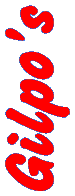
| Your complete guide to website design and construction. | |
| Year 4, Volume 1, Issue 1 | July 3, 1999 |
Hello and welcome to Gilpo's How To Make
Links. I hope you enjoy your stay. I have tried to make learning to design a
web page as
easy as possible. I'm constantly updating, so be sure to check back for updates. Thanks. Please use only the following address to acces this page: http://www.gilpo.com |
What's New! July 3 - Cut down page load times. Updated broken links. Coming Soon: Forms Tutorial! |
The Basics |
1. Internet Basics |
2. Planning & Design |
3. HTML Editors |
4. Homepage Basics |
5.
HTML Tutorial |
6. Uploading |
The Harder Stuff |
7. How Do I... |
8. HTML Reference |
9.
List Tutorial |
10.
Forms Tutorial |
11. Table Intro. |
12. Color Tutorial |
For Experts Only |
13. Advanced Tables |
14. Frames Tutorial |
15. ActiveX Tutorial |
16.
Java Tutorial |
17. JavaScript Intro |
18.
Style Sheet Tutorial |
19.
Image map Tutorial |
Additional Help |
Geocities Help |
©1996-1999 Gilpo
All rights reserved. This document may not be altered in anyway or distributed without the
expressed written consent of Gilpo. All information contained herein is deemed to be
accurate but is not warranted.
This page best viewed with Internet Explorer 4 or higher, using a
display mode of 800x600 and 16-bit color or higher. If you have to use Netscape, version 4
or higher is recommended.
Microsoft is a registered trademark and the Microsoft Internet Explorer Logo is a trademark of Microsoft. Microsoft, Windows, Windows NT, MSN, The Microsoft Network and other names of MSP and/or Microsoft products referenced herein are trademarks or registered trademarks of MSP and/or Microsoft. Netscape Communications, Netscape, Netscape Navigator and the Netscape Communications logo are trademarks of Netscape Communications Corporation. Java and HotJava are trademarks of Sun Microsystems, Inc., and refer to Sun's Java programming language and HotJava browser technologies. Other product and company names mentioned herein may be the trademarks of their respective owners.