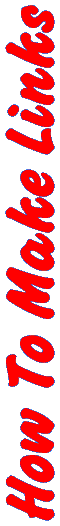
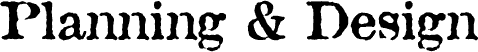 |
Planning
Web page design is 99% preparation and only 1% perspiration. That's why this is such an important section. The first thing you want to do is ask yourself these questions. Who? What? Where? Why? When? and How? These are very important questions and will determine the success of your page. This can be true of personal and commercial pages alike.
Who do you want to appeal to?
Do you want to have a page for a particular age group? On the other hand, do you want it to be enjoyed by everyone? What about appealing to people of certain interests. A site that appeals to the greatest number of people will get the most traffic.
1. What type of page do you want?
2. What do you want on your page?
1. Commercial or personal? A commercial page advertises a product or service, while a personal page may just provide information and links. You may even want to have a combination of the two. You may find that different web servers will require you to pay for a commercial page while giving personal pages free of charge. These free pages must contain no advertisement of any kind. It's up to you.
2. Do you want several different themes or one that applies to the whole site? If you're advertising a product or service you supply, you might consider having the site based only on that product. That way you can be sure to provide thorough information to your clients. Personal pages, on the other hand, my have a variety of themes based on what the creator is interested in. Themes may include hobbies, pets, family, etc. You can even post original material such as poems, stories, photographs, and some of your "masterpieces" you have created.
Where do you want your page?
Once you have your page planned out, you'll need a server to house your page so it can be seen. If your page is personal, many organizations will house your page for free. Provided that you have no advertising whatsoever. The best personal web-server on the net is Geocities. They will provide you with a two meg webpage that you can put anything you want on it. If you want a commercial website, Geocities now has a program to host business pages. Check it out!
Why are you creating this page?
Is it just to have a homepage or is it to sell a product. Either way, make that clear. Get the point across to your viewers. If they can't tell what the page is about, they won't stay and they won't come back.
When do you want your page finished?
Set a realistic date and try to keep it. If you have posted a date and you can't live up to it, let everyone know why. People understand that things happen from time to time.
How do you want your page to look?
Maybe you've seen a page and thought, "That looks like a good layout. I want my page to look like that." or maybe "Those graphics are neat. I want some like those on my page". A good start would be to save that page and look at its source to find out how they got the effect you're after. Remember, don't actually use the page or its content because it is copyrighted. Also, if the images you like are free, and the page says so, you may copy the image for your own use. Most sites offer free images in exchange for you telling other people where you got the images. You might try building an archive of pages and images for use in designing your page even before you begin work. Always remember, if you create it-you own it. If they create it-they own it. So you have to ask.
Design
The best web design book I have ever read is called "Creating Killer Web Sites - The art of third-generation site design" by David Siegel. You can visit the book's website at http://www.killersites.com. This is an excellent book and I highly recommend purchasing it. It is available through the Geostore. I will briefly discuss here the various site generations discussed in the book.
First Generation
First generation sites, like the name implies, were the first type of site to be found on the internet. These we mainly pages that the entire content of the site was located on one single .html document. These pages used the default text, background and link colors of the web browser and made very few attempts to look "pretty". The images on these sites were few and mainly for clarification of the information as many of these sites were created by scientists and universities to exchange information.
Finally, the 'Net was handed over to the private sector and people started pouring online. The definition of first generation sites changed to included sites that were optimized for Netscape 1.x and Internet Explorer 2.x. Either way, the design of these pages was very limited.
The following sites are examples of First Generation Sites:
Any site created using the Geocities Basic Editor is a First Generation Site.
Chemical Engineering at Cambridge University
Second Generation
As browser technology improved, so did web page design techniques. Images replaced text. Page content was divided up among more pages. Colors became more vivid. Right now, second generation sites dominate. These usually start with a homepage and then list a set of options, like a menu.
Example? Gilpo's How To Make Links is a bona-fide second gen. site. No, I'm not proud of that fact but I have to accept it. I have a third gen. site currently in the works. Look for it around late February or early March.
Third Generation
Third generation sites are mainly artsy type pages. The content of the site is strong but design and layout are the strongest. These make heavy use of style sheets, borderless tables and frames, solid black or white or bi-colored backgrounds, and/or elaborate navigation schemes. These sites sort of "push" you along through the content of the site. They are more focused on providing a complete experience from start to finish using a metaphor of some sort.
Visit the Killer Sites site for a list of third generation sites from the person that coined the term.
©1996-1999 Gilpo All rights reserved. This document may not be altered in anyway or distributed without the expressed written consent of Gilpo. All information contained herein is deemed to be accurate but is not warranted.