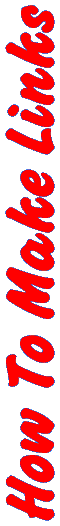
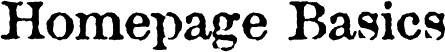 |
Before you can actually begin writing your page, there are a few basics about the way a homepage really works you need to know. I may refer to this from time to time as "Homepage Theory". I will put most of the discussion and examples in the perspective that you have your homepage located in Geocities.
This page relies on the knowledge introduced to you in my Internet Basics. If you have not been there yet, please go there now.
First off, every homepage is located on a computer. Somewhere. If you have signed up with Geocities, it currently resides on a computer in California, USA in a building under the ownership of Geocities, Inc. When you log into the file manager and edit your homepage, you are changing the file as it is on their computer. When/if you upload a file, it is transferred from your computer, across the phone lines, and onto the Geocities computer.
When Geocities gives you a homepage, they are basically giving you a directory or folder on their hard drive. So my homepage is located in the directory c:\geocities\SiliconValley\6763\ (This is only an example, I'm pretty sure that this is NOT the actual location of my homepage as it exists on their computer). But because this is the internet, all of the "\" are converted to "/". These mean the same thing. So my homepage is really located on the computer named "www.geocities.com", which is the server, and in the directory /SiliconValley/6763/. The reason I capitalized the "S" and "V" in "SiliconValley" is because, on the web, "SiliconValley" and "siliconvalley" are two totally different things. Unlike on PC's, capitalization counts.
Here's a question for you. Why is the first page in any homepage named "index.html"? Your answer: "Because Geocities tells us so." Well there is a little bit more behind it than that.
Whenever you type something like http://www.geocities.com/SiliconValley/6763/, the webserver, geocities.com, looks in the /6763/ directory for a file named "index.html" because it knows that this file will show an index, so to say, of the stuff in that directory. The .html is to specify that the file is an "HTML" document. Now, if there is no "index.html", the webserver will show an index of ALL the files in that directory. For an example of what that would look like, click here.
Advancement Levels
Starting with day 1 of Internet usage, you are classified into one of the following levels:
| Level 1: "Newbie" | |
|---|---|
| Homepage: | Home-WHAT?!? |
| Time online: | 0-5 months (on average) |
| Time spent online a day: | Whenever not sleeping, eating, or working. Used almost entirely for entertainment. |
| Level 2: Experienced User | |
| Homepage: | Yes |
| Time online: | 5-? months |
| Time spent online a day: | A few hours. Usually spent checking e-mail, research, business, working on homepage, etc. |
| Level 3: Expert User | |
| Homepage: | Own your own web server |
| Time online: | At least 3 or 4 years |
| Time spent online a day: | Same as experienced User. Mostly for e-mail, e-commerce, and business. |
I have come up with several levels to classify people on their journey to building their "home on the web." These are as follows:
| Level 1: Beginner | |
|---|---|
| Homepage size: | 1 or maybe 2 pages |
| Images: | Made by someone else and obtained over public domain |
| Type of site: | First Generation |
| HTML Editor: | The Geocities Basic or E-Z Editor (or possibly also a word processor such as Microsoft Word). |
| Level 2: Advanced | |
| Homepage Size: | 10-50 pages (on average) |
| Images: | Most created from scratch (using a program such as Paint Shop Pro) |
| Type of site: | Second Generation |
| HTML Editor: | Graphical or text based editor. These include: the Geocities Advanced Editor, DerekWare, Hotdog, Notepad, WebEdit, etc. |
| Level 3: Expert | |
| Homepage Size: | 50+ pages |
| Images: | ALL created from scratch (using a program such as Adobe Photoshop) |
| Type of site: | Third Generation (not necessarily the case) |
| HTML Editor: | A professional site management program. Nothing you can find online for free. Such as: Microsoft FrontPage, NetObjects Fusion, or Lotus Domino. |
Now I'm assuming that you fall into the Level 1 category, have already registered for a free homepage at a place like Geocities, you have your homepage planned out in your mind, you have a desire to move beyond the limitations of the online homepage editors, and that you have picked an HTML Editing program, such as Derekware, that you would like to use.
Now the first thing you need to do is create a directory on you hard drive where you want to create and store your page until you upload it. Kind of like a workshop. I have mine stored on my second drive (d:\) in the directory d:\gilpo\. All the files located in this directory are identical to the files that you are looking at now. By starting the files out on my computer, it allows me to test pages before "going live" (going live - uploading the completed pages so everyone can see them).
Now to start the construction of your site. In order to successfully create a Second Generation site and move from level 1 to 2, you will basically need to forget that your first site even existed. I mean start the site over from scratch. Start with a blank page and add the page from there. Make an attempt to use an image editor such as Paint Shop Pro to create YOUR OWN images. Trust me, you will feel so proud of yourself and your site when you know that you did it all by yourself.
As I have mentioned in my planning and design section, your site needs to have content. That's the meat and potatoes of your site. If you are going to be applying for a featured page some day, your content should be focused. That is, strictly about one thing. Sure, a site can be said to have content if it has a lot of information about, for example, a certain computer game, a hobby of yours, a computer program you just bought, etc. Sure you may have a significant amount of information about each of these things, but, like I said, it's not focused. And that's what separates homepages and Featured Pages apart.
Once you have your focus established, start building your page with your editor. What? You don't know how? Well, then you need some info on HTML. Move on to my HTML Tutorial.
©1996-1999 Gilpo All rights reserved. This document may not be altered in anyway or distributed without the expressed written consent of Gilpo. All information contained herein is deemed to be accurate but is not warranted.