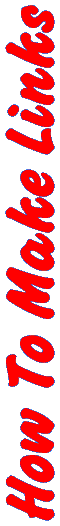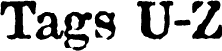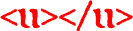
Renders text underlined.
When something is important enough, you <u>underline</u> it.
When something is important enough
you underline it.
This is another one of those tags that "proper typography" says that you
shouldn't use. In the days of typewriters, typists would underline text that would
normally be rendered italicized. It was really just a poor man's italics. So really,
underlining means italics. Use <i> instead.
HTML Reference
| Tags A | Tags B | Tags
C | Tags D | Tags E-G |
| Tags H-K | Tags L-N | Tags O-R | Tags S | Tags
T | Tags U-Z |
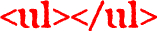
Starts an unordered or bulleted list. This is to be used in combination with the <li> tag.
Specifies the type of bullet to be used. Values are disc (default), circle
(hollow circle), or square.
<ul type="circle">
<li>Item 1</li>
<li>Item 2</li>
<li>Item 3</li>
</ul>
For more information on lists, see my List Tutorial.
| |
I.E. |
Netscape |
| <ul> |
X |
X |
| ..type |
X |
X |
HTML Reference
| Tags A | Tags B | Tags
C | Tags D | Tags E-G |
| Tags H-K | Tags L-N | Tags O-R | Tags S | Tags
T | Tags U-Z |
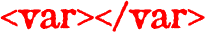
Indicates that the included text is a variable. This tag works the same way as <code>.
Rewrite the equation <var>Ax + By = C</var> in terms of
<var>A/B</var>.
Rewrite the equation Ax + By = C
in terms of A/B.
HTML Reference
| Tags A | Tags B | Tags
C | Tags D | Tags E-G |
| Tags H-K | Tags L-N | Tags O-R | Tags S | Tags
T | Tags U-Z |
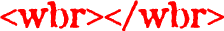
Specifies where a line break can occur in a line of <nobr>
text. This will not insert a line break. Use <br> for
that. Instead it merely states where a line break CAN occur if it is needed. If the
browser feels that a line break doesn't need to occur where a <wbr> tag
has been placed, then it won't break the line there.
<nobr>This sentence will not wrap because of the use of the nobr tag. I can
specify where a break can occur by using wbr here.<wbr>It depends on your display
mode whether it broke the sentence or not.</nobr>
|